Chrome Extensions You'll Love (with screenshots)
Customize Facebook, Youtube, Github and more of your favorite sites. Amazing for productivity and fun.
What Are Chrome Extensions??
it's a way to change the look or the behavior of websites.
You can find them in the official chrome web store .
Security Tips
Extensions get automatic access to your device information!
To be on the safe side I recommend:
- Make sure there is a good amount of downloads and reviews:

- Prefer open source It's usually mentioned in the description or there's a link to the git repository in "Additional Information".
- Allow access only after clicking the extension. (can be troublesome..if you trust the provider you can allow it)
- Do not allow incognito access.
You can control it from the setting page:
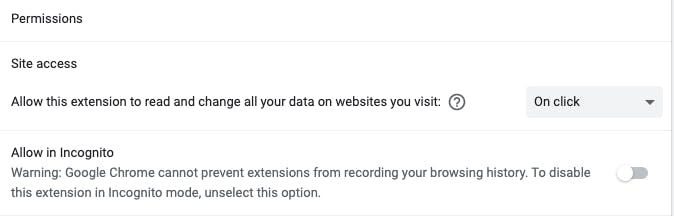
OK, Let's Start!
In this list
- F.B Purify
- Improve Youtube
- PocketTube: Youtube Subscription Manager
- Tako — Github File Tree
- Web Search Navigator
F.B Purify - Change Facebook
This is an extension with tons of options for manipulating Facebook.
My favorite one - hide ads in the news feed.
After installing, you will see the settings button next to the search bar:
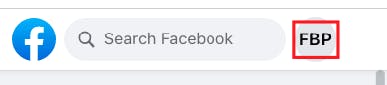
So. Many. Options. I like that you can block posts by keywords:
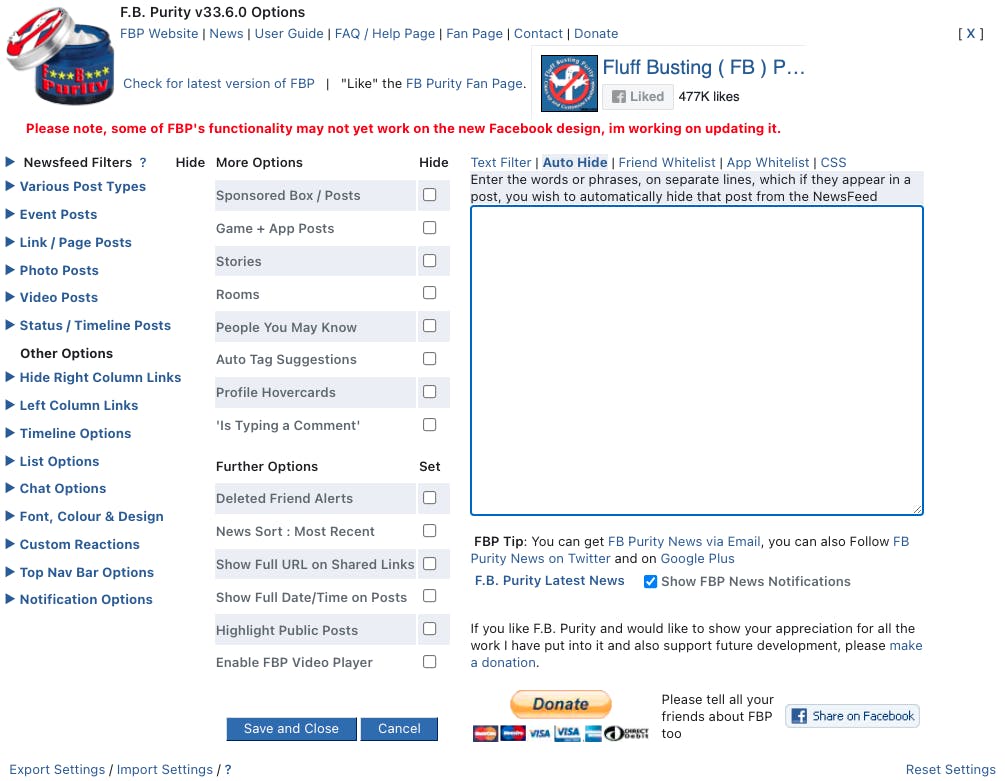
You can even block posts by their image content 🤯

Improve Youtube
This one let's you customize Youtube.
I like to use automatic video speed & quality.
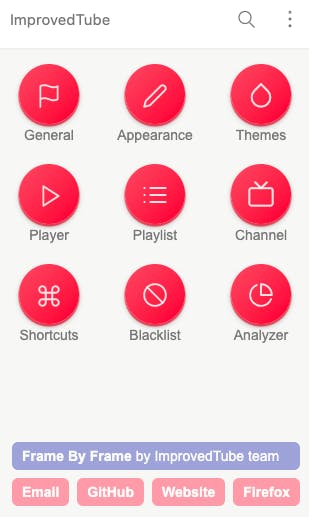
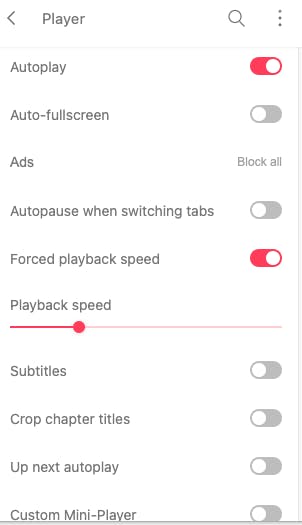
PocketTube: Youtube Subscription Manager
It adds a tag button to the menu:
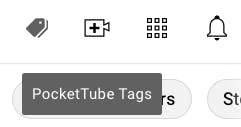
When you click it you can filter your subscriptions by topics:
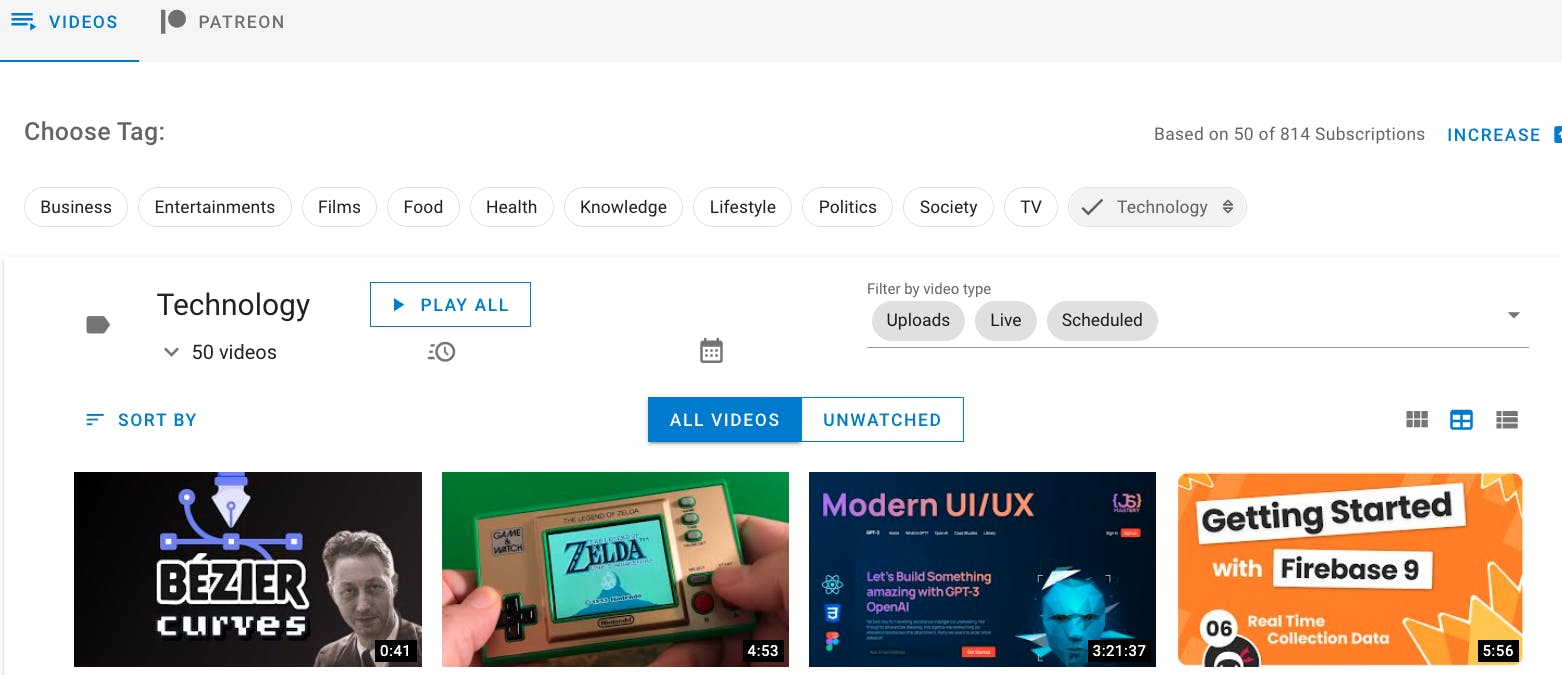
Tako — Github File Tree
Let's you see the code in the main file tree:
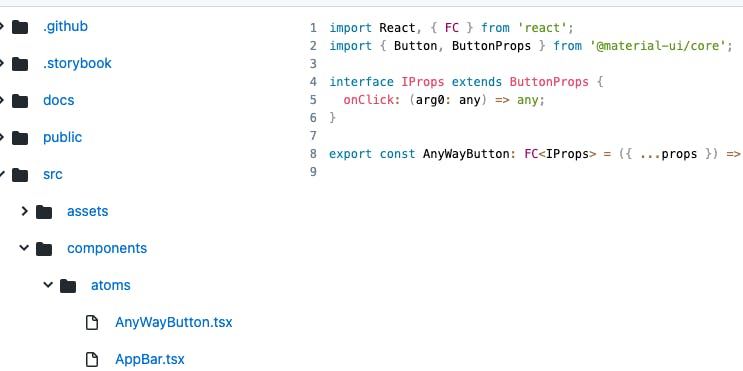
Web Search Navigator
Simple but so useful.
Adds a picker to google results so you can navigate with the keyboard:
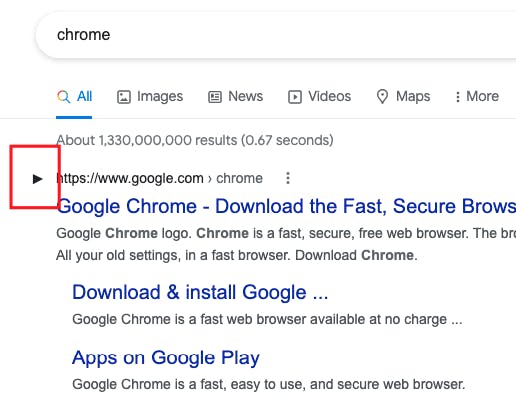
Also adds more keyboard shortcuts so you can navigate Google mouse-free:
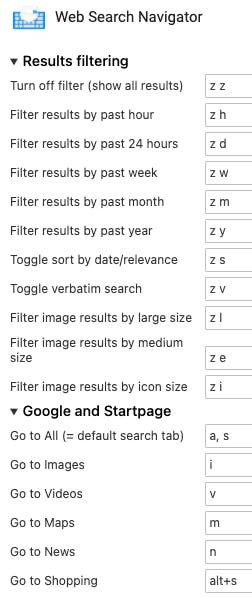
Happy Browsing!
Cover Photo by Pavel Herceg on Unsplash

